# SlashBot
[](https://hub.docker.com/r/rongronggg9/slashbot)
[](https://hub.docker.com/r/rongronggg9/slashbot)
[](https://github.com/Rongronggg9/SlashBot)
**[@RongSlashBot](https://t.me/RongSlashBot)**
**Privacy Mode on,接收不到非指令消息,保证隐私安全性。**
由于 Telegram 限制,如您的群组已有其他 bot ,请使用 Privacy Mode off 的 [@RongSlashRBot](https://t.me/RongSlashRBot) 。
请注意,Privacy Mode off 意味着 bot 在技术上可以收到所有消息,本 bot 已经设计为不处理及不记录任何无关消息,如您疑虑安全性,请自行搭建或到末尾查看更多解决方案。
## Usage
```sh
docker create \
--name [container name] \
--restart unless-stopped \
-e TOKEN=[bot token] \
rongronggg9/slashbot
```
```sh
docker start [container name]
```
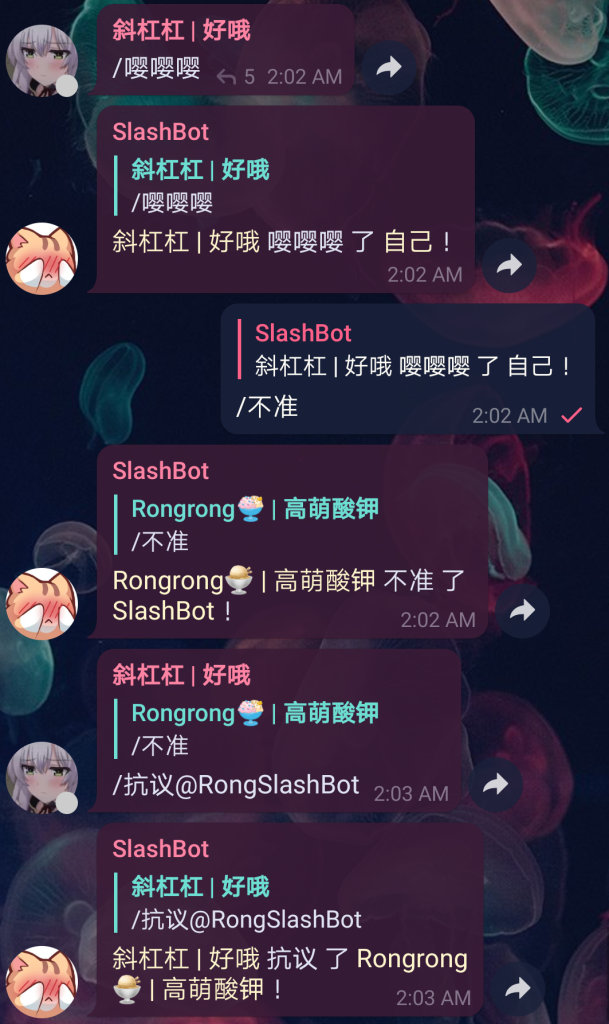
## 薛定谔的 Telegram Bot API
若您的群组存在大于一个 bot (含本 bot),本 bot 可能时常无法正常工作。
症状:
[@RongSlashBot](https://t.me/RongSlashBot) 突然接收不到任何指令消息,因而也无法回复。
触发条件 (需全部满足):
1. 群组内存在大于一个 bot
2. 该 bot 未被设置为管理员
3. 该 bot Privacy Mode on
4. 指令未指明目标 (如 `/example`)
总体上,管理员或 Privacy Mode off 的 bot 几乎一定会收到消息,其余 bot 可能收到也可能收不到消息。
**规避方法 (满足任一即可):**
1. **仅保留本 bot**
2. **将本 bot 添加为管理员(给予任一权限均可。需注意该操作意味着对于本群,该 bot Privacy Mode off)**
3. **换用 Privacy Mode off 的 [@RongSlashRBot](https://t.me/RongSlashRBot) (如您疑虑安全性,请自行搭建)**
4. **给指令指明目标 (如 `/example@RongSlashBot`),触发成功后一段时间内 ,不需再指明目标也可使 bot 接收到指令**